The first step in 3Ds Max was to create a plane, made up of only one segment. This was then used to make a material consisting of the reference images made in Photoshop.

To make the Image (bitmap) fit the plane without any distortion Uvw mapping was used, by clicking on the (+) box the image on the plane could be moved to the desired position.
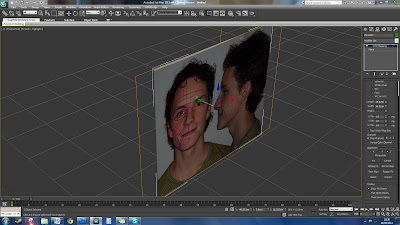

No comments:
Post a Comment